
Inline Styles in HTML: A Comprehensive Guide
When it comes to developing websites, there are various types of programming languages available, each with a significant purpose. While there is a wide array of programming languages for the backend, for the front end, you only need to learn HTML, CSS, and JavaScript. These three languages are usually programmed together to create an interactive and visually appealing front end. However, within these languages, there are different techniques and methods that can be used to achieve the desired result. One such method is using inline styles in HTML.
Inline styles may not be the most recommended practice, but there are times when they might be the only quick choice. In this article, we will delve into the topic of inline styles, how to use them, when to use them, and when not to use them. We will also discuss the advantages and disadvantages of using inline styles and provide other examples of inline CSS. So let’s get started!
What are Inline Styles?
Before we dive into the details of inline styles, let’s first understand what they are. Normally, CSS, HTML, and JavaScript are written in different files with different extensions – .css, .html, and .js respectively. In HTML, to make things easier, there exists the <style> tag, which is included within the <head> tag where the CSS code goes. This allows for a clear separation between the HTML and CSS code, making it easier to maintain and update.
However, there is another way to write CSS code in HTML, and that is through the use of the style attribute. This method is also known as inline styles. With inline styles, you can write CSS code directly in the HTML element, without the need for a separate CSS file. Let’s take a look at an example:
<h1 style="color: blue; font-size: 24px;">This is a heading with inline styles</h1>In the above example, we have applied two CSS properties – color and font-size – directly to the <h1> element using the style attribute. This allows for quick and easy styling of individual elements without having to create a separate CSS class or ID.
How to Use Inline Styles
Now that we understand what inline styles are, let’s take a look at how to use them in your HTML code. The syntax for adding inline styles is simple – you just need to add the styleattribute to the HTML element and specify the CSS properties and values within double quotes. Here’s an example:
<p style="background-color: yellow; font-weight: bold;">This is a paragraph with inline styles</p>As you can see, we have added the style attribute to the <p> element and specified two CSS properties – background-color and font-weight – along with their corresponding values. You can add as many CSS properties as you want, as long as they are separated by a semicolon.
It is important to note that when using inline styles, you can only target one specific element at a time. If you want to apply the same styles to multiple elements, it would be more efficient to use a CSS class or ID instead.
Inline Styles vs. Internal Styles
You may be wondering, what is the difference between inline styles and internal styles? Both methods allow you to write CSS code within the HTML document, so what sets them apart?
The main difference lies in where the CSS code is placed. With inline styles, the CSS code is written directly within the HTML element, while internal styles are written within the <style>tag in the <head> section of the HTML document. Another key difference is that inline styles can only target one specific element, while internal styles can target multiple elements at once.
So when should you use inline styles over internal styles? We will discuss this in the next section.
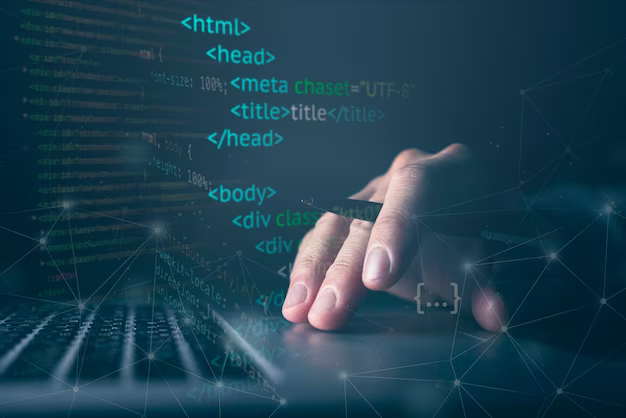
When to Use Inline Styles?
Inline styles may not be the most recommended practice, but there are certain situations where they can come in handy. Here are a few scenarios where using inline styles might be the best option:
- Quick Styling Changes: If you need to make a quick styling change to a specific element, using inline styles can save you time and effort. Instead of creating a separate CSS class or ID and linking it to the HTML element, you can simply add the necessary CSS properties and values directly to the element using the style attribute;
- Email Templates: When creating email templates, it is best to use inline styles as they are more widely supported across different email clients. This ensures that your email template looks consistent for all recipients;
- Specific Elements: As mentioned earlier, inline styles can only target one specific element at a time. So if you want to apply unique styles to individual elements, using inline styles would be the most efficient way to do so;
- Testing Purposes: During the development process, you may want to test out different styles on a particular element before finalizing the design. In such cases, using inline styles allows for quick and easy changes without affecting the rest of the code.
Inline Styles vs. External Stylesheets
Another common question is, when should you use inline styles over external stylesheets? External stylesheets are CSS files that are linked to the HTML document, while inline styles are written directly within the HTML element. Here are some factors to consider when deciding between the two:
- Maintainability: External stylesheets are easier to maintain as all the CSS code is stored in one central location. This makes it easier to update and make changes to the styles without having to go through each individual HTML element. On the other hand, inline styles can make the HTML code cluttered and difficult to read, especially if there are a lot of elements with inline styles;
- Reusability: With external stylesheets, you can reuse the same CSS class or ID on multiple elements, making it more efficient and consistent. Inline styles, on the other hand, can only be applied to one specific element at a time;
- Scalability: As your website grows and evolves, you may need to make changes to the design and styling. With external stylesheets, you can easily add new styles or update existing ones without affecting the HTML code. However, with inline styles, you would need to go through each individual element to make changes, which can be time-consuming and prone to errors.
Based on these factors, it is clear that external stylesheets are the preferred method for writing CSS code. However, there are certain situations where using inline styles might be more beneficial, as discussed earlier.
When Not to Use Inline Styles?
While there are times when using inline styles might be the best option, there are also instances where they should be avoided. Here are some scenarios where using inline styles is not recommended:
- Large Websites: For large websites with a lot of pages and content, using inline styles can make the code difficult to manage and maintain. It is better to use external stylesheets in such cases to ensure consistency and scalability;
- Collaborative Projects: If you are working on a project with a team of developers, using inline styles can cause conflicts and confusion. It is best to stick to external stylesheets to avoid any issues with version control and collaboration;
- SEO Optimization: Search engine crawlers prioritize the content within the <body> tag, and inline styles can make the HTML code cluttered and affect the readability of the content. This can have a negative impact on your website’s SEO, so it is best to use external stylesheets instead.
Semantic Markup
Before we move on to discussing the advantages and disadvantages of using inline styles, it is important to touch upon semantic markup. Semantic markup refers to the practice of using HTML elements that convey meaning and structure to the content. This not only makes the code more readable but also helps with accessibility and SEO.
When using inline styles, it is important to ensure that you are still following semantic markup practices. This means using appropriate HTML elements for their intended purpose and avoiding the use of <div> or <span> elements just for styling purposes. Let’s take a look at an example:
<div style="font-size: 18px;">This is a paragraph with inline styles</div>In the above example, we have used a <div> element to style a paragraph, which goes against semantic markup principles. Instead, we should use the appropriate HTML element, which in this case would be a <p> element.
<p style="font-size: 18px;">This is a paragraph with inline styles</p>By following semantic markup, we not only make our code more organized and readable but also improve the overall user experience.
Maintainability, Reusability, and Scalability
We have briefly touched upon maintainability, reusability, and scalability when discussing the differences between inline styles and external stylesheets. Now let’s take a closer look at how these factors can affect your decision to use inline styles.
Maintainability
Maintainability refers to the ease with which the code can be updated and maintained. As mentioned earlier, external stylesheets are easier to maintain as all the CSS code is stored in one central location. This allows for quick and easy updates without having to go through each individual HTML element.
On the other hand, with inline styles, the CSS code is scattered throughout the HTML document, making it difficult to make changes and updates. This can become even more challenging as the website grows and more elements have inline styles applied to them.
Reusability
Reusability refers to the ability to reuse the same code in multiple places. With external stylesheets, you can create CSS classes or IDs that can be applied to multiple elements, making it more efficient and consistent. This also allows for easier maintenance and updates as you only need to make changes in one place.
Inline styles, on the other hand, can only be applied to one specific element at a time, making it less reusable. This can result in repetitive code and can make the HTML document cluttered and difficult to read.
Scalability
Scalability refers to the ability to add new features and make changes to the code without affecting the existing code. External stylesheets are more scalable as they allow for easy updates and additions without having to go through each individual HTML element.
With inline styles, however, making changes and adding new styles can be time-consuming and prone to errors. This can become a major issue as the website grows and more elements have inline styles applied to them.

Other Examples of Inline CSS
So far, we have looked at examples of using inline styles for individual HTML elements. However, there are other ways to use inline CSS that can come in handy in certain situations. Let’s take a look at some other examples of inline CSS:
Styling Multiple Elements
As mentioned earlier, inline styles can only target one specific element at a time. However, there are times when you may want to apply the same styles to multiple elements. In such cases, you can use a comma-separated list of elements within the style attribute. Here’s an example:
<p style="color: blue; font-size: 18px;">This is a paragraph with inline styles</p>
<p style="color: blue; font-size: 18px;">This is another paragraph with inline styles</p>In the above example, we have applied the same styles to two different <p> elements by using a comma-separated list within the style attribute.
Using Variables
CSS variables, also known as custom properties, allow you to store and reuse values throughout your CSS code. While external stylesheets are the preferred method for using CSS variables, you can also use them with inline styles. Here’s an example:
<p style="--main-color: blue;">This is a paragraph with inline styles</p>
<p style="--main-color: red;">This is another paragraph with inline styles</p>In the above example, we have used the –main-color variable to define the main color for each paragraph. This allows for quick and easy changes to the color without having to go through each individual element.
Advantages of Inline CSS
Now that we have covered the basics of inline styles and how to use them, let’s take a look at some of the advantages of using inline CSS:
- Quick and Easy Styling: As mentioned earlier, inline styles allow for quick and easy styling of individual elements without the need for a separate CSS file. This can save time and effort, especially when making small changes or testing out different styles;
- Specific Element Targeting: With inline styles, you can target one specific element at a time, making it useful for applying unique styles to individual elements;
- Widely Supported: Inline styles are supported by all modern browsers, making them a reliable option for styling your websit;
- No Need for External Files: By using inline styles, you eliminate the need for external CSS files, which can be beneficial for smaller websites or email templates.
Disadvantages of Inline CSS
While there are some advantages to using inline styles, there are also some drawbacks that you should be aware of:
- Difficult to Maintain and Update: As discussed earlier, inline styles can make the HTML code cluttered and difficult to read, especially if there are a lot of elements with inline styles. This can make it challenging to maintain and update the code in the long run;
- Not Scalable: As your website grows and evolves, making changes and adding new styles with inline CSS can become time-consuming and prone to errors. This can hinder the scalability of your website;
- Limited Reusability: Unlike external stylesheets, where you can reuse the same code in multiple places, inline styles can only be applied to one specific element at a time. This can result in repetitive code and affect the maintainability of the code;
- Affects SEO Optimization: As mentioned earlier, search engine crawlers prioritize the content within the <body> tag, and inline styles can make the HTML code cluttered and affect the readability of the content. This can have a negative impact on your website’s SEO.
Conclusion
Inline styles may not be the most recommended practice, but they do have their uses in certain situations. They allow for quick and easy styling of individual elements without the need for a separate CSS file. However, they should be used sparingly and only when necessary, as they can affect the maintainability, reusability, and scalability of your code.
In this article, we have covered what inline styles are, how to use them, when to use them, and when not to use them. We have also discussed the advantages and disadvantages of using inline styles and provided other examples of inline CSS. By understanding the ins and outs of inline styles, you can make an informed decision on whether or not to use them in your web development projects.

