
Internal CSS in Web Development
Cascading Style Sheets (CSS) are an integral part of web development, offering a powerful way to control the visual presentation of web pages. Among the various types of CSS, internal CSS plays a crucial role in defining the appearance and layout of individual web pages. In this comprehensive guide, we will delve into the concept of internal CSS, its applications, advantages, and disadvantages, as well as its implementation in HTML.
What is Internal CSS?
Internal CSS, also known as embedded CSS, is one of the primary methods used for renovating, styling, and altering the distinctive characteristics of a particular web page. This form of CSS is implemented within the <style> element in the head section of an HTML web page. By using internal CSS, developers can apply styles that are specific to a single web page, ensuring a tailored and unique visual presentation.
The Role of Internal CSS
Internal CSS serves as a means to define the visual attributes of a web page without affecting other pages within the same website. It allows developers to encapsulate the styling information within the HTML document itself, providing a convenient way to manage the presentation layer of a webpage.
Advantages of Using Internal CSS
- Simplicity and Portability: Internal CSS simplifies the process of styling a single web page, making it easier to maintain and modify the design elements without impacting other pages;
- Isolation of Styles: By using internal CSS, developers can ensure that the styles defined are specific to the individual web page, maintaining a clear separation of concerns within the codebase;
- Quick Prototyping: For rapid prototyping or small-scale projects, internal CSS offers a swift and efficient method to apply styles directly within the HTML file.
Disadvantages of Using Internal CSS
- Limited Reusability: Unlike external CSS, internal CSS cannot be reused across multiple web pages, potentially leading to duplication of code and increased maintenance efforts;
- Complexity with Larger Projects: In larger web development projects, managing styles within individual HTML files may lead to complexity and hinder the scalability of the application.
Other Types of CSS
In addition to internal CSS, there are two other primary methods of applying styles to web pages: inline CSS and external CSS. Each approach has its own set of advantages and considerations, catering to different use cases and project requirements.
Inline CSS
Inline CSS involves applying styles directly within the HTML elements using the styleattribute. While this method provides a quick way to apply styles to specific elements, it is generally considered less maintainable and can lead to code repetition when applied extensively across a web page.
External CSS
External CSS entails creating a separate CSS file containing all the styles for a website and linking it to the HTML documents. This approach promotes reusability, maintainability, and scalability, making it suitable for larger projects and websites with multiple pages.
| Comparison of CSS Types | Internal CSS | Inline CSS | External CSS |
|---|---|---|---|
| Reusability | Limited | Minimal | Extensive |
| Maintenance | Simplified | Complex | Streamlined |
| Scalability | Limited | Limited | Enhanced |
The table above provides a comparison of the three CSS types, highlighting their differences in terms of reusability, maintenance, and scalability.
Advantages and Disadvantages of Internal CSS
Advantages
- Simplified Management: Internal CSS simplifies the management of styles for individual web pages, allowing for quick updates and modifications;
- Isolated Styling: Styles defined within internal CSS are contained within the specific HTML file, preventing unintended impacts on other pages;
- Rapid Prototyping: For small-scale projects or rapid prototyping, internal CSS offers a straightforward approach to applying styles without the need for external files.
Disadvantages
- Limited Reusability: Internal CSS cannot be easily reused across multiple web pages, potentially leading to code duplication and increased maintenance efforts;
- Scalability Challenges: As the project grows, managing styles within individual HTML files may become complex and hinder scalability.
Internal CSS in HTML
Implementing internal CSS within an HTML document involves placing the style definitions within the <style> element in the head section of the HTML file. This approach allows developers to specify the visual presentation of the entire web page without relying on external style sheets.
<!DOCTYPE html>
<html>
<head>
<title>Internal CSS Example</title>
<style>
body {
font-family: Arial, sans-serif;
background-color:
# f4f4f4;
}
h1 {
color:
# 333333;
text-align: center;
}
/* Additional style definitions */
</style>
</head>
<body>
<h1>Welcome to Internal CSS</h1>
<!-- Page content -->
</body>
</html>In the example above, the internal CSS defines the font family, background color, and heading styles for the web page. This demonstrates how internal CSS can be utilized to customize the visual presentation of a single HTML document.
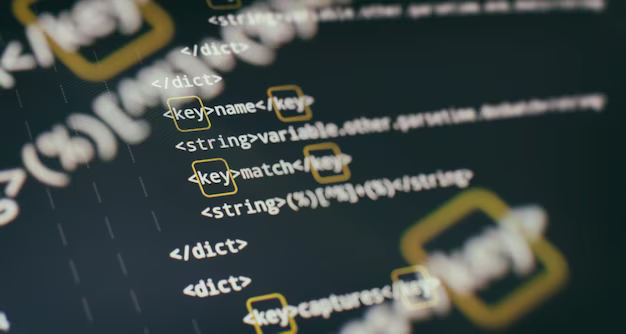
Incorporating CSS Image into the Equation
Amidst the intricate tapestry of web development lies another crucial element: CSS Image. Integrating seamlessly with Internal CSS, CSS Image serves as a cornerstone in the realm of visual storytelling on the web. By harnessing the power of cascading style sheets, developers can imbue images with a myriad of effects, from simple overlays to intricate animations. This symbiotic relationship between Internal CSS and CSS Image elevates the aesthetic appeal of web pages, enhancing user engagement and fostering a memorable browsing experience.
Utilizing Internal CSS, developers can encapsulate image styling directives within the HTML document itself, ensuring a cohesive and integrated approach to visual presentation. Whether it’s adjusting image size and positioning or implementing hover effects and transitions, Internal CSS provides a versatile toolkit for realizing creative vision.
Wrapping Up
Internal CSS serves as a valuable tool for customizing the visual presentation of individual web pages, offering simplicity and isolation of styles. While it may have limitations in terms of reusability and scalability, internal CSS remains a practical choice for smaller projects, rapid prototyping, and scenarios where specific styles are required for a single page.
In conclusion, understanding the role of internal CSS in web development equips developers with the knowledge to make informed decisions regarding the styling and presentation of web pages, ensuring a tailored and visually appealing user experience.

