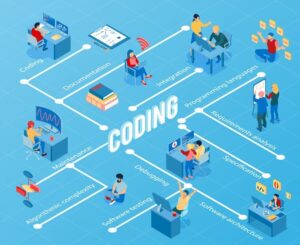How to Link HTML and CSS for Web Design
In web design, visuals matter. HTML structures the page, but it lacks style. CSS steps in for the makeover. Let’s explore how to link CSS to HTML, the powerhouse duo for creating appealing and user-friendly web pages.
HTML and CSS: A Fusion of Structure and Style
HTML is your webpage’s skeleton, but it’s bland without CSS. CSS brings life—color, style, and more. Learn how these two languages work together to shape the digital canvas.
HTML vs. CSS Basics
HTML structures your content, while CSS styles it. Together, they transform a basic webpage into a visually exciting experience. CSS gives you control over positioning, colors, and fonts.
External CSS Linking Method
For effective linking, use the external method. Understand your file structure, then use the <link> element in the <head> section. See how it’s done with practical code snippets.
```html
<html>
<head>
<link rel="stylesheet" href="./assets/css/style.css" />
</head>
</html>
```Key Link Attributes
Attributes like ‘rel’ and ‘href’ are vital. ‘Rel’ defines the resource as a stylesheet, and ‘href’ specifies the CSS document’s location. Follow best practices for smooth linking.
Developer Tips for Smooth Linking
When linking CSS to HTML, add a test declaration in your CSS document to avoid frustration. A simple check like setting the body background color prevents styling issues.
Test Declarations for Quick Checks:
When setting up the link between CSS and HTML, consider adding a generic test declaration in your CSS document.
Example:
body { background-color: red; height: 100vh; }This straightforward check, turning the body background color to red, serves as a quick indicator. If the link is incorrect, you’ll immediately notice the absence of the applied CSS.
Discover for what CSS stand for here
Understand File Structure
Familiarize yourself with the directory structure where your HTML and CSS files reside.
Example Directory Structure:
project-folder/ └── index.html └── assets/ └── css/ └── style.cssCorrect Usage of <link> Element
In the <head> section of your HTML document, use the <link> element to establish the CSS link.
Example:
<html> <head> <link rel="stylesheet" href="./assets/css/style.css" /> </head> </html>Ensure the rel attribute is set to “stylesheet,” indicating that the attached resource is a stylesheet. The href attribute specifies the location of the CSS document using a relative file path.
Quotation Marks for Attribute Values
Always enclose attribute values within quotation marks.
Example:
<link rel="stylesheet" href="./assets/css/style.css" />This practice is crucial for correct attribute interpretation by browsers.
Consistency in File Naming and Locations
Maintain consistency in naming and organizing files. Ensure your CSS document is correctly placed within the designated directory.
Example:
assets/ └── css/ └── style.cssBrowser Developer Tools
Utilize browser developer tools to inspect elements and their applied styles. This aids in troubleshooting and verifying if CSS styles are being correctly loaded.
Relative Paths for Accessibility
Use relative file paths in the href attribute to enhance accessibility. This ensures the CSS document is accessible irrespective of the deployment method.
By incorporating these developer tips, the process of linking CSS to HTML becomes more straightforward and error-resistant, facilitating a more efficient web development workflow.
CSS Magic: Elevating Web Design
Linking CSS to HTML isn’t just technical—it’s transformative. See how CSS controls elements, adding style to headings, paragraphs, and lists. It’s the key to web design aesthetics.
Control and Style with HTML-CSS Linking
Discover how HTML and CSS work in tandem. From basics to advanced techniques, linking CSS to HTML offers endless possibilities. Master this fusion for dynamic and visually appealing web development.
Conclusion
Linking HTML and CSS is the gateway to powerful web design. Dive into this fusion to create harmonious web experiences that captivate users. Elevate your web development journey with HTML-CSS linking.