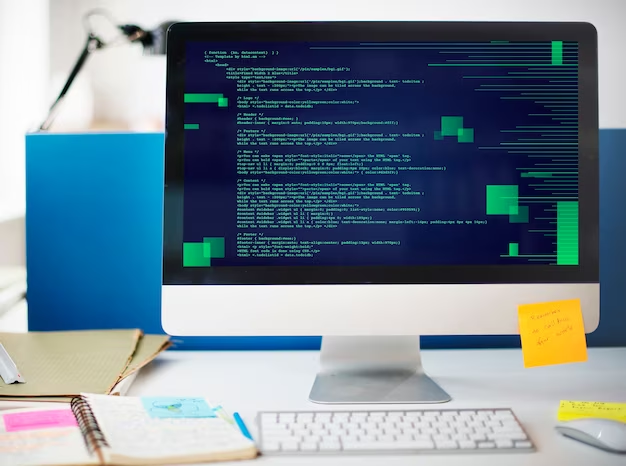
CSS Stand For: Detailed Guide for Users
CSS, or Cascading Style Sheets, is the backbone of website styling, elevating web pages from plain text to visually captivating experiences. Understanding CSS is fundamental for anyone delving into web development.
Understanding CSS
CSS complements HTML by providing style and color to web content, allowing developers to craft visually appealing layouts, fonts, and more. While HTML structures a document, CSS breathes life into its aesthetics.
How CSS Works
CSS employs selectors to target specific HTML elements for styling, utilizing rules consisting of declarations defining properties and values. This structured approach ensures precise control over visual elements on web pages.
CSS Selectors
Selectors in CSS facilitate the targeting of HTML elements for styling, enabling developers to apply styles selectively to desired elements. Understanding selectors is essential for effective CSS usage.
CSS Rules
CSS rules comprise one or more selectors and a list of declarations enclosed in brackets, dictating properties and values for targeted elements. These rules govern the appearance of elements on web pages.
Exploring CSS Files
CSS files, known as Cascading Style Sheets, encapsulate styling instructions for web pages, ensuring consistency and coherence across sites. External CSS files serve as templates for styling HTML elements uniformly.
External, Internal & Inline CSS
CSS can be implemented externally, internally, or inline, each method offering distinct advantages. External CSS ensures consistent styling across multiple pages, while internal and inline CSS provide targeted styling for individual pages or elements.
Comparative Table: External vs. Internal vs. Inline CSS
| Method | Description | Use Case |
|---|---|---|
| External CSS | Applied universally across multiple pages | Maintaining consistent styling throughout site |
| Internal CSS | Styling specific to individual pages | Customizing style for unique page requirements |
| Inline CSS | Targeted styling for individual elements | Applying unique styles directly within HTML |
Where to Learn CSS
Numerous resources offer comprehensive CSS tutorials, including educational programs like Code Institute’s Full-Stack Development course. Beginners can also explore free coding challenges to kickstart their journey into web development.
Exploring Image Properties in CSS
In addition to styling text and layout, CSS offers powerful tools for manipulating images on web pages. Understanding CSS image properties allows developers to enhance the visual appeal and functionality of their websites further.
Adjusting Image Size and Dimensions
CSS provides properties like width and height to control the size of images displayed on web pages. Developers can ensure images fit seamlessly within their designated areas by specifying pixel values or percentages, contributing to a cohesive layout.
Controlling Image Alignment and Positioning
With CSS, developers can precisely align images within their containing elements using properties like float and margin. Whether aligning images to the left, right, or center, CSS offers flexibility in positioning images to achieve desired visual effects.
Styling Image Borders and Backgrounds
CSS enables developers to add borders to images using properties like border and border-radius, allowing for customization of border width, style, and color. Additionally, CSS background properties like background-image and background-size offer creative options for incorporating images as backgrounds in web design.
Implementing Image Transitions and Effects
CSS transitions and effects provide opportunities to enhance user interactions with images on web pages. Properties like transition and filter enable smooth transitions between image states and creative effects such as blurring or grayscale, adding depth and interactivity to web design.
Optimizing Images for Responsive Design
In the era of mobile-first web design, CSS offers solutions for optimizing images across various devices and screen sizes. Media queries and responsive image techniques allow developers to adjust image sizes and resolutions dynamically, ensuring optimal viewing experiences for users on different devices.
Conclusion
CSS is a cornerstone of web development, empowering developers to transform basic HTML structures into visually captivating web pages. By mastering CSS principles and techniques, developers can create engaging user experiences and elevate their skills in front-end development.

