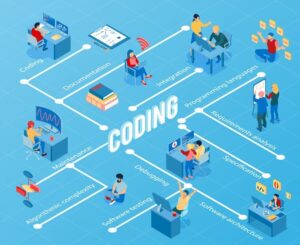HTML CSS Projects: A Guide for Skill Development
Embarking on the journey of HTML and CSS as a novice coder promises an exciting exploration into web development. If you’re eager to elevate your skills and enrich your portfolio, engaging in diverse projects is key. These HTML and CSS projects, tailored for beginners, not only provide hands-on coding experience but also pave the way for skill development and potential earnings.
Understanding HTML and CSS
Before delving into projects, a solid grasp of the basics is crucial. HTML, or HyperText Markup Language, forms the foundational language for crafting web pages and apps. In contrast, Cascading Style Sheets (CSS) specializes in styling, influencing the visual aspects of elements on a webpage. Now, let’s dive into some thrilling projects seamlessly integrating these languages.
Top 11 HTML & CSS Projects for Beginners
Parallax Website
A parallax website introduces beginners to the captivating world of fixed backdrop graphics. Achieve a stunning parallax effect with minimal HTML and CSS knowledge. Divide your webpage, adjust margins, align text, and employ CSS elements for an eye-catching design.
```html
<!-- Code snippet in HTML -->
<!DOCTYPE html>
<html lang="en">
<head>
<meta charset="UTF-8">
<meta name="viewport" content="width=device-width, initial-scale=1.0">
<link rel="stylesheet" href="styles.css">
<title>Parallax Website</title>
</head>
<body>
<div class="parallax-container">
<div class="parallax-section">
<h1>Welcome to the Parallax Website</h1>
<p>Scroll down to explore...</p>
</div>
</div>
<!-- More Sections Here -->
<script src="script.js"></script>
</body>
</html>
```
```css
/* styles.css */
body, html {
margin: 0;
padding: 0;
}
.parallax-container {
height: 100vh;
overflow-x: hidden;
overflow-y: scroll;
}
.parallax-section {
height: 100vh;
background: url('background.jpg') center/cover fixed;
color: #fff;
text-align: center;
display: flex;
flex-direction: column;
justify-content: center;
align-items: center;
}
/* Add styling for additional sections as needed */
```Sticky Notes
Crafting sticky notes is a simple yet engaging HTML project. Achieve smooth animations and tilting without relying on complex scripts. Explore selector and CSS transform techniques, utilizing Google’s Web Font API for custom fonts. Ensure accessibility for keyboard users, enhancing the overall user experience.
```html
<!-- Code snippet in HTML -->
<!DOCTYPE html>
<html lang="en">
<head>
<meta charset="UTF-8">
<meta name="viewport" content="width=device-width, initial-scale=1.0">
<link rel="stylesheet" href="styles.css">
<title>Sticky Notes</title>
</head>
<body>
<div class="sticky-note">Your content here</div>
<!-- Add more sticky notes as needed -->
<script src="script.js"></script>
</body>
</html>
```
```css
/* styles.css */
.sticky-note {
width: 200px;
height: 150px;
background-color: yellow;
position: sticky;
top: 20px;
left: 20px;
padding: 10px;
margin-bottom: 20px;
transition: transform 0.3s ease-in-out;
}
.sticky-note:hover {
transform: scale(1.1);
}
```Simple Landing Page
Creating a visually appealing landing page requires a blend of HTML and CSS skills. Design columns, arrange items, and employ artistic flair for an effective landing page. Navigate the challenges of adding headers, footers, and maintaining a clean layout. Exercise caution with CSS to prevent overlap and ensure harmonious color schemes.
Learn how to insert images in HTML CSS in this post
Conference or Event Webpage
Static page websites provide excellent projects for CSS beginners. Design a static page for hosting conferences or events. Incorporate essential features like a registration button, speaker information, and venue details. Pay attention to color schemes and font types for an aesthetically pleasing webpage.
College Fest Website
Develop a responsive college festival website using HTML, CSS, and JavaScript. Promote upcoming events, allowing participants to register easily. Implement a user-friendly menu bar with detailed event descriptions. Showcase your coding skills while contributing to the college community.
Photography Website
For those well-versed in HTML5 and CSS3, create a dynamic one-page photography website. Utilize media queries and flexbox for responsiveness. Showcase your work with captivating photographs, and include contact information for potential clients. Pay attention to design elements, including margins, padding, and color schemes.
Restaurant Website
Crafting a restaurant website offers ample opportunities to showcase artistic abilities. Design an eye-catching layout with features like menus, item descriptions, prices, and appealing food images. Incorporate social media buttons, contact details, and options for online reservations. Emphasize clean font styles and captivating color schemes.
Tribute Page
An excellent HTML project for beginners, a tribute page allows you to honor someone inspiring. Incorporate a photo, along with information about their life and achievements. Exercise creativity with CSS to integrate various styles and layouts, enhancing the overall tribute page.
Survey Forms
Easily create survey forms as a beginner, a valuable skill for website data collection. Learn fundamental HTML tags for creating text fields, checkboxes, buttons, and more. Use CSS to enhance the form’s appearance, ensuring a user-friendly and visually appealing design.
Technical Documentation Page
For those acquainted with HTML, CSS, and JavaScript basics, craft a technical documentation page. Create a user-friendly interface where users can click on topics to access relevant content. Divide the page into sections, utilizing JavaScript or CSS bookmarks for interactive functionality.
Personal Portfolio
Showcase your skills and work by creating a personal portfolio with HTML5 and CSS3. Feature your name, images, work samples, and skills. Include menus for easy navigation, such as about, contact, job, or services pages. Ensure a visually appealing layout with attention to font styles and color schemes.
Conclusion
Before venturing into more complex languages, solidify your understanding of HTML and CSS. Participate in coding challenges, join coding camps, and continuously refine your skills. These projects serve as building blocks, laying a strong foundation for your coding skills. Dive into the world of HTML and CSS projects, and watch your coding prowess unfold.